Here is a new template design by me. I call this Simple CSS3 Template because this template have been made using 99% css3 effect (1% image) and have a very fast loading page.You can see the preview of this template by clicking the picture below and try it own how fast this template.
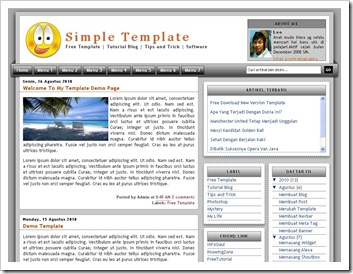
How to download this template?
Term Of Service :
By downloading and using templates from KnowingZone, then you agree with the rules that's been made.
1. "Simple CSS3 Template" is free to download.
2. Don’t sell this template to other people or other companies without permission.
3. Don’t place the download link on another blog or website, please create links to web pages created to KnowingZone for download this template.
4. You are allowed to modify the part or the entirety of the form template
5. You may use this template for personal use or for company
6. You are not allowed to remove the links to the web knowingzone.blogspot.com Credits in the footer of the template.
Thank you for your cooperation ... you can download this template at here.
To make the display read more on posts, you just follow the step-step method below.
1. Go into the settings tab, then to the tab format
2. Slide the scroll down to the bottom of the Format tab, and enter the code below into the post template column:
<span class="fullpost">
</span>
3. After that,click the save setting button
4. Then when you write a post, place the posts that will be appear on the front page above the code <span class="fullpost">
5. Place the remaining parts of the post (Nb: The post that will only be visible if read more link was clicked) between <span class="fullpost"> and </ span>
If you are confused and difficult to apply this template, or to give testimony and advice .., do not hesitate to leave a comment.







Posting Komentar